Pixel Font - Free
A downloadable asset pack
The Devil's Work.shop Free Pixel Font, styled in the classic Thick-Thin font style is great for use in your retro pixel game.
The font supports the following characters
! " # $ % & ' ( ) * + , - . / 0 1 2 3 4 5 6 7 8 9 : ; < = > ? @ A B C D E F G H I J K L M N O P Q R S T U V W X Y Z [ \ ] ^ _ ` a b c d e f g h i j k l m n o p q r s t u v w x y z { | } ~
Avoid using Mipmaps to get the sharpest version of the font
License
| CC0 1.0 Universal (CC0 1.0) Credits to the author is always appreciate Credits Ajay Karat | Devil's Work.shop www.devilswork.shop |
If you like this Game Asset Pack, please consider taking a moment to rate/review it. Your continued support helps The Devil's Work.shop bring new improvements to the pack! Cheers!
Customers also checked out -
Note: We have dropped support for Roblox based projects
| Status | Released |
| Category | Assets |
| Rating | Rated 5.0 out of 5 stars (2 total ratings) |
| Author | DevilsWork.shop |
| Made with | Unity, Unreal Engine, Construct, Godot, Stencyl |
| Tags | classy, Cult Classic, Detective, DRM Free, Fonts, free, pixel, Pixel Art, private-eye, ttf |
| Asset license | Creative Commons Zero v1.0 Universal |
| Links | Support |
Download
Download
Free_Pixel_Font_Devilsworkshop_v01.zip 5.6 kB
Install instructions
License
| CC0 1.0 Universal (CC0 1.0)
Credits to the author is always appreciate Credits Ajay Karat | Devil's Work.shop www.devilswork.shop |
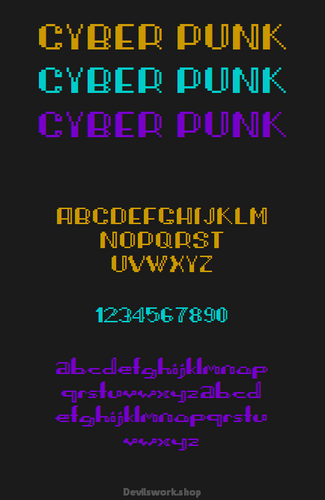

Comments
Log in with itch.io to leave a comment.
I recommend you to add "ttf" tag
Good call, dustdfg - thank you for that suggestion :)
if I wanted to import this to Godot how would
https://godotengine.org/qa/20870/how-do-you-bring-fonts-into-godot-3-0
What does avoid using Mipmaps mean and how would I do that in Unity, for example?
Unity can handle this font pretty well with its Test Mesh Pro feature - it wont blur / anti alias the font and the font will read clearly
Some game IDEs convert fonts to bitmap textures and these textures might have mipmap enabled by default. This causes the font to look blurry / anti aliased and lose it clarity. One needs to disable mipmap on that texture for the sharpest version of the font
Is that Test Mesh Pro or Text Mesh Pro? Is it built in through Package Manager?
yup - typo
https://assetstore.unity.com/packages/essentials/beta-projects/textmesh-pro-8412...